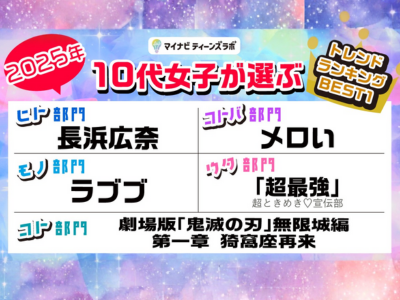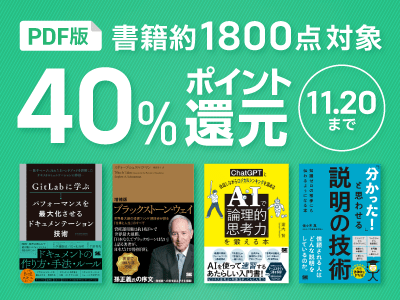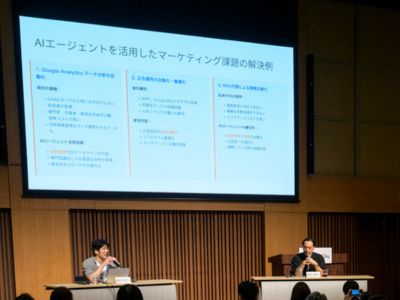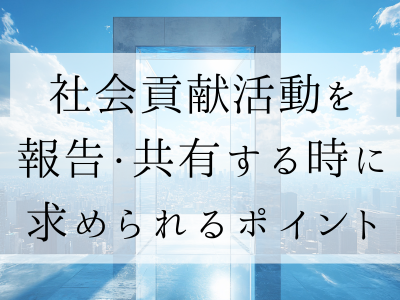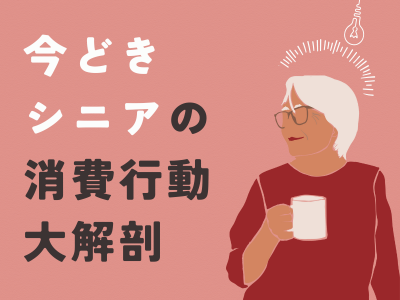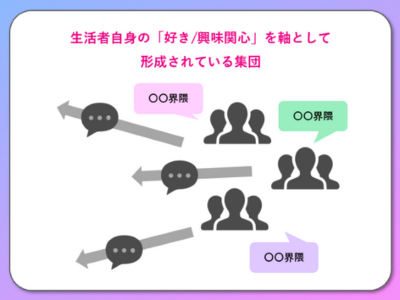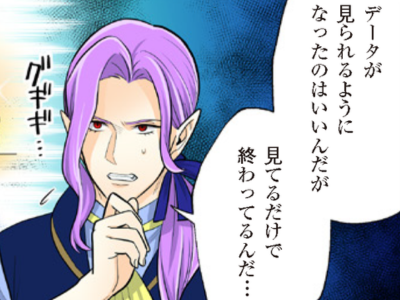構成とカット生成
おおよそのGen-2の使いかたを把握できたら、次は動画の具体的な構成を考えます。今回は「若い女性に向けたポップでかわいらしいアクセサリブランド」をイメージしているため、次のようなカットを作ってみることにしました。
- 女の子のアップ
- ファッションアイテム(服、コスメ、靴)
- 女の子の引きカット
- 踊って楽しむ女の子たち
- 花
- 華やかさを表現する抽象的でカラフルな絵
実際に使ったプロンプトや生成動画サンプル
それでは、実際の作例のプロンプトや生成動画のサンプルを見てみましょう。
女の子のアップ
プロンプト
handpainted girl's fashion in abstract gradient background, handpainted style, anime style, illustration, vintage color, watercolor, colorful, pop
ファッションアイテム
プロンプト
handpainted fashion items in abstract gradient background, handpainted style, anime style, illustration, vintage color, watercolor, colorful, pop
花
プロンプト
handpainted flowers in abstract gradient background, handpainted style, anime style, illustration, vintage color, watercolor, colorful, pop
女の子の引きカット
プロンプト
handpainted girl's fashion in abstract gradient background, handpainted style, anime style, illustration, vintage color, watercolor, colorful, pop
踊る女の子たち
プロンプト
handpainted girls are playing and dancing in abstract gradient background, full body, handpainted style, anime style, illustration, vintage color, watercolor, colorful, pop
華やかさを表現する抽象的でカラフルな絵
プロンプト
handpainted, abstract, gradient background, handpainted style, anime style, illustration, vintage color, watercolor, colorful, pop
出力結果一覧
エクスポートされた動画は、個人フォルダ内に格納されています。今回は、このように30カットほど生成しました。AIの気まぐれによって良し悪しが左右されるため、私は編集のバランスを見ながら取捨選択することにしています。
これでRunwayでの動画生成が完了しました。続きは後編にて、音楽やテキストなど周辺素材をAIツールで作る過程を紹介していきます。